Select a community to see indicator scores
Select communities to populate list
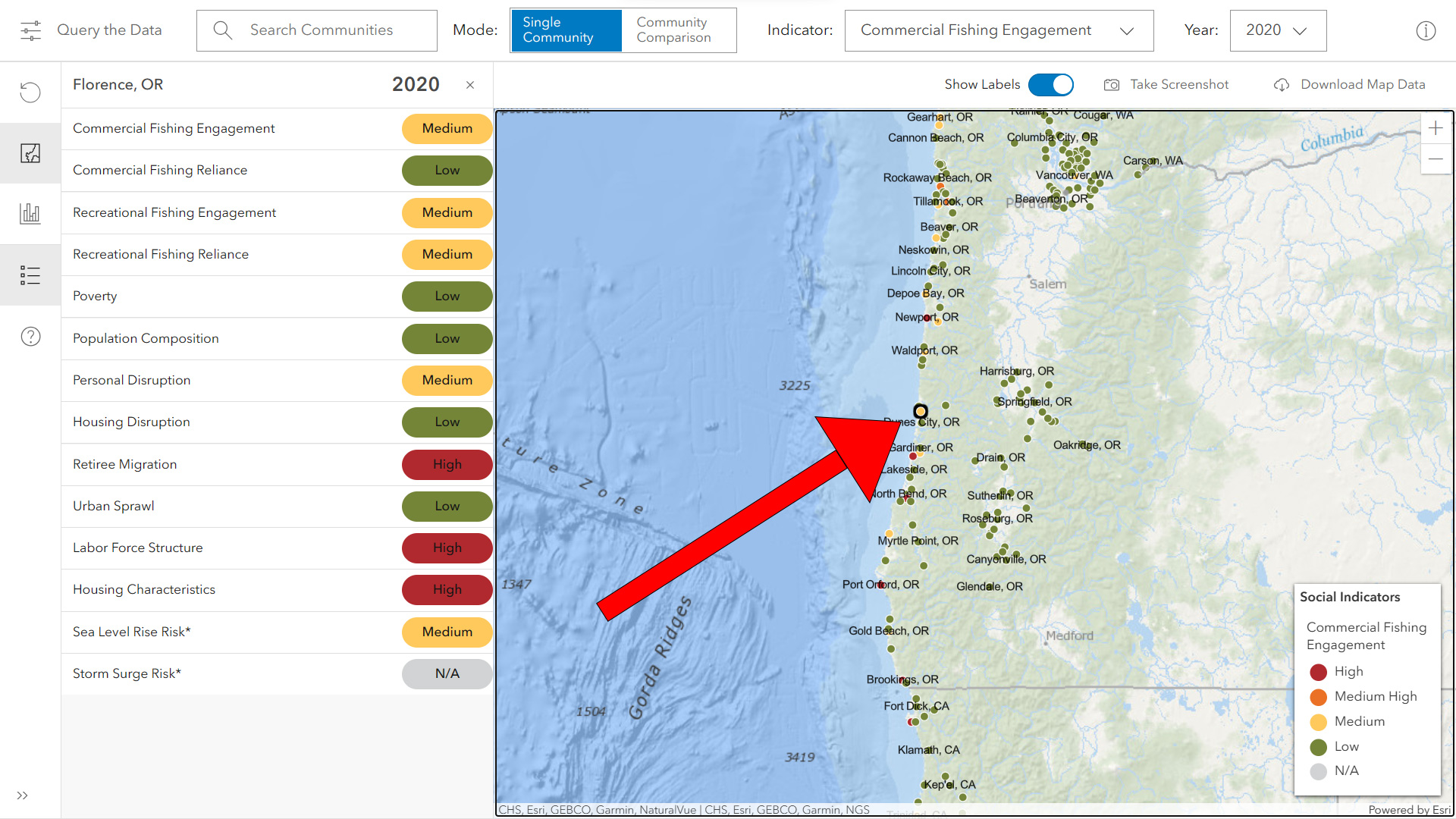
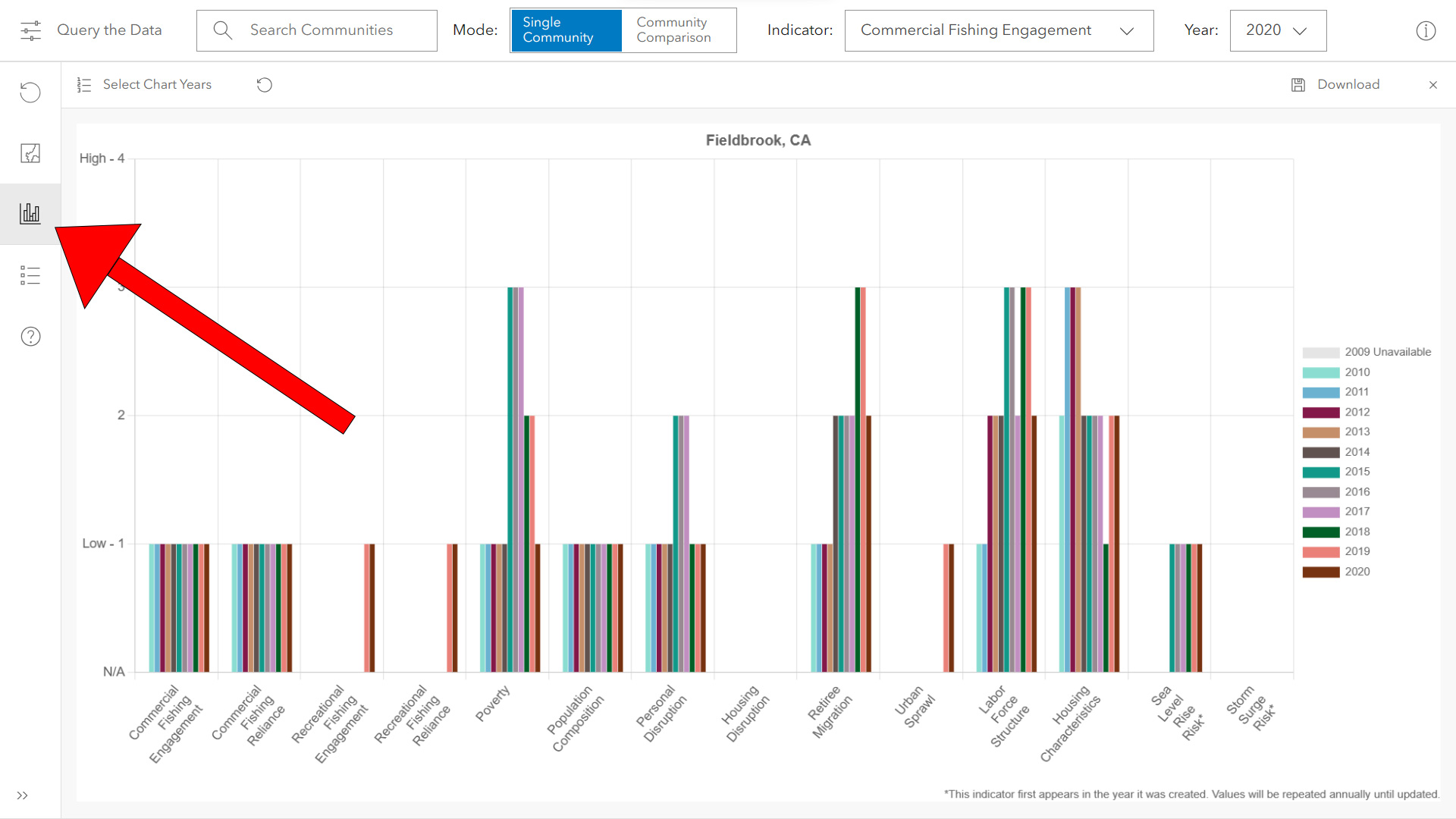

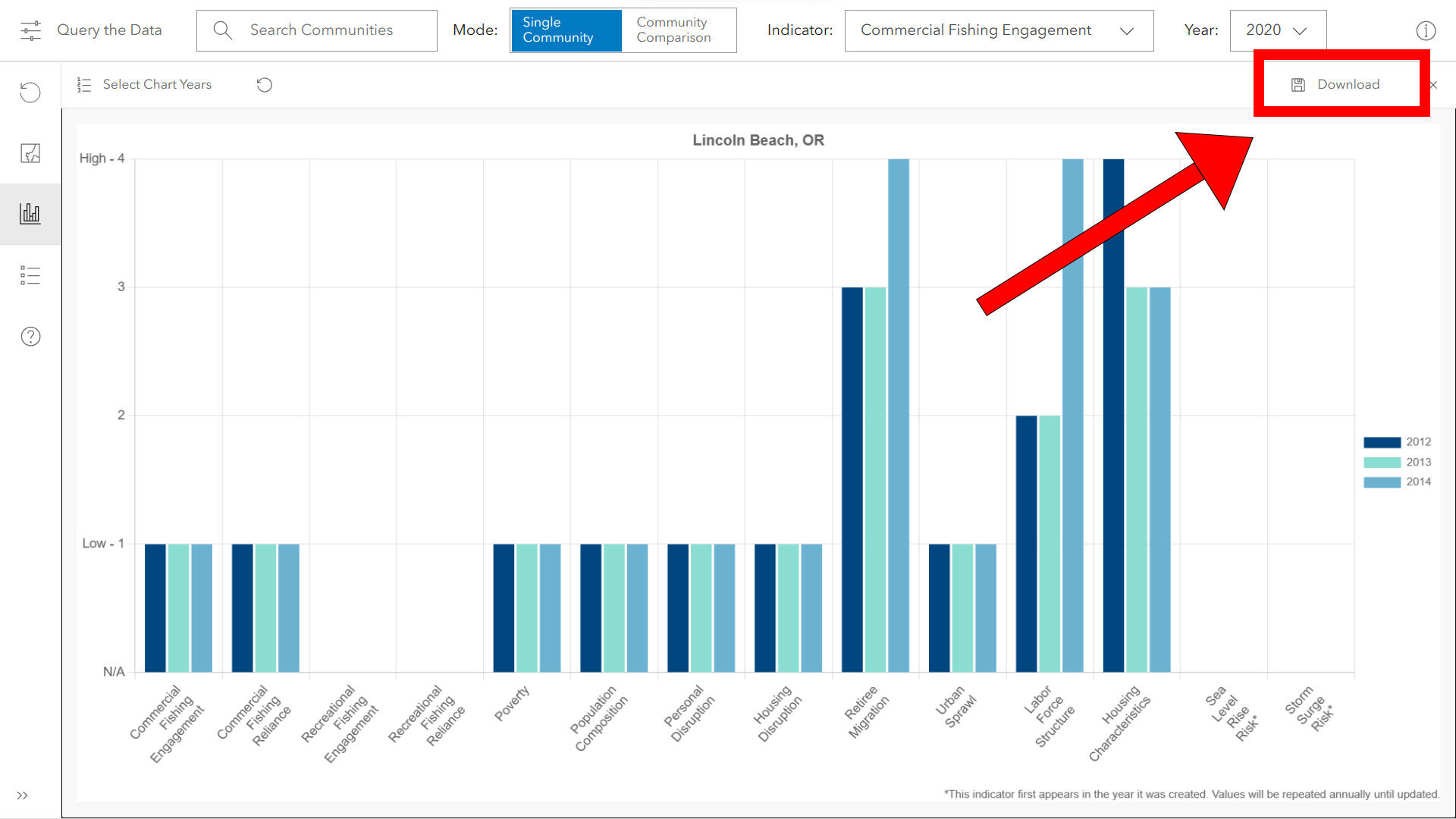
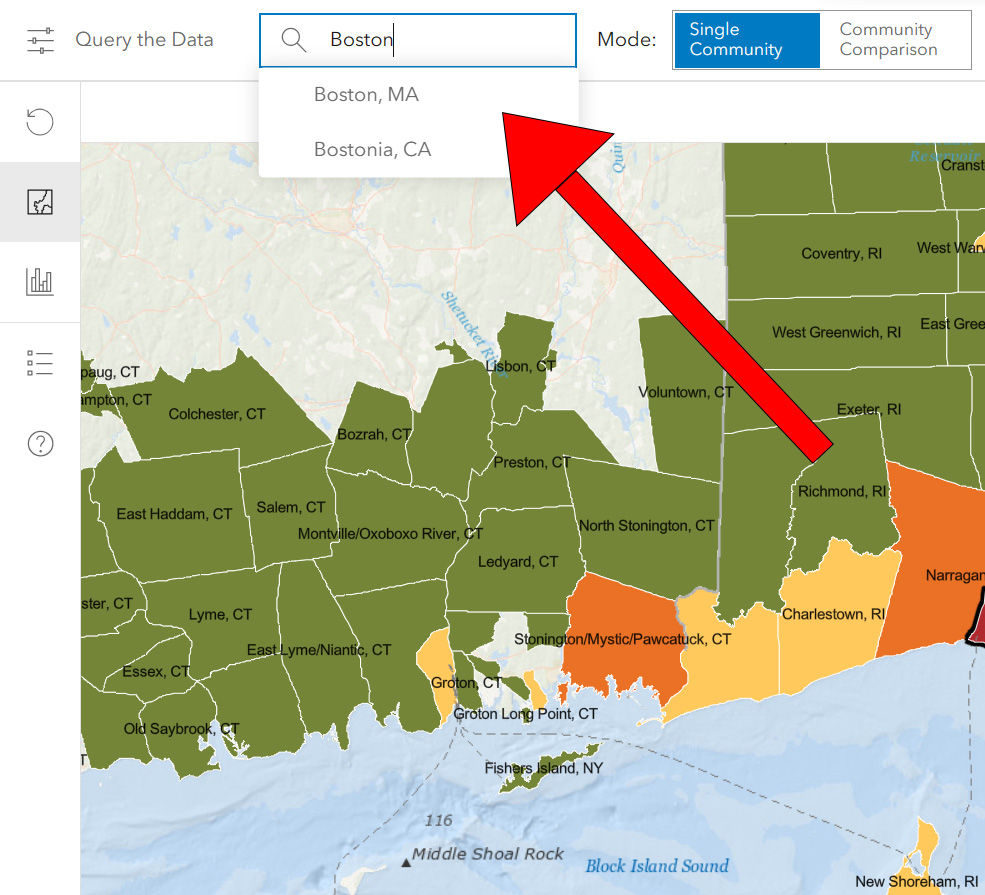
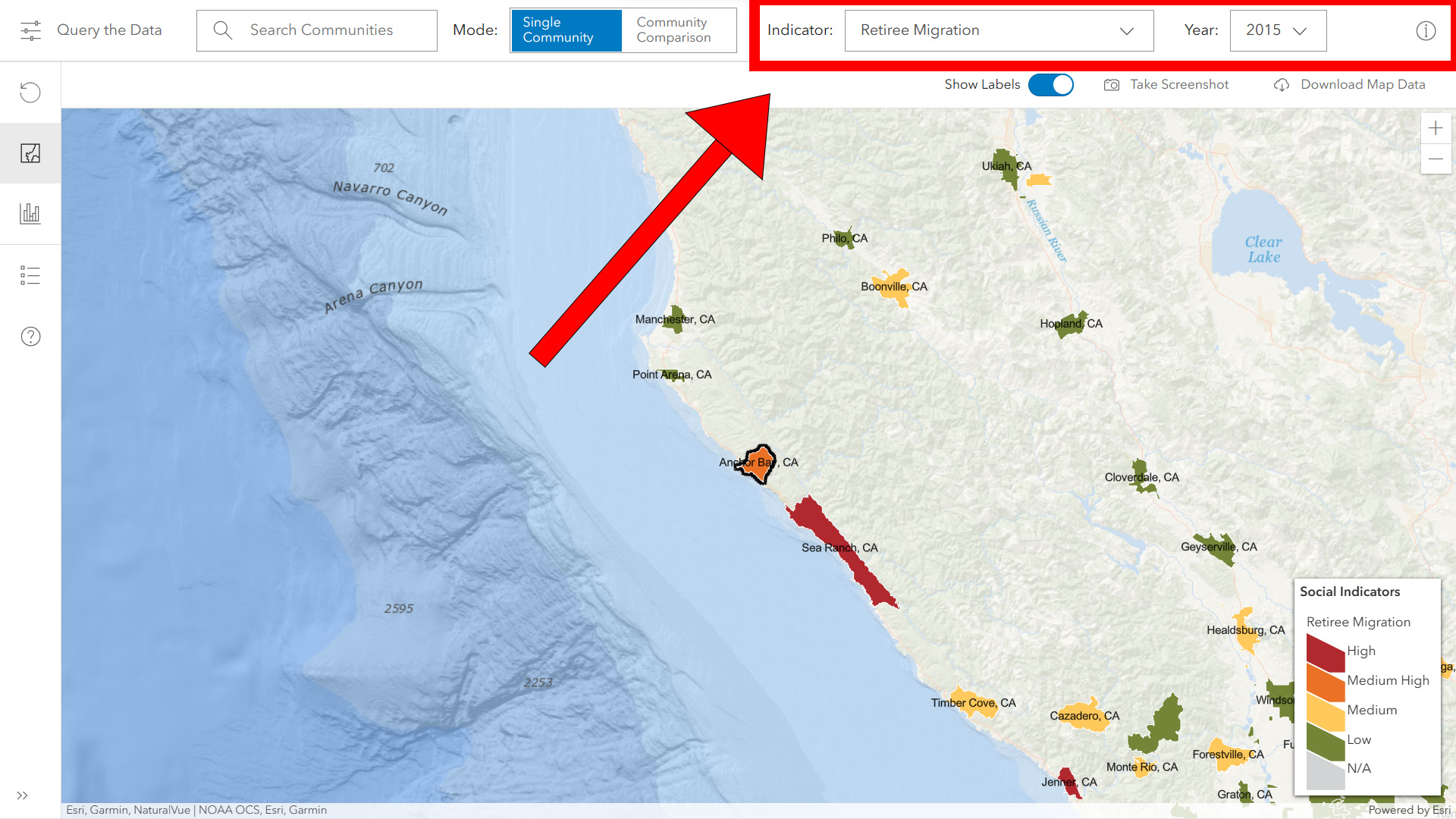
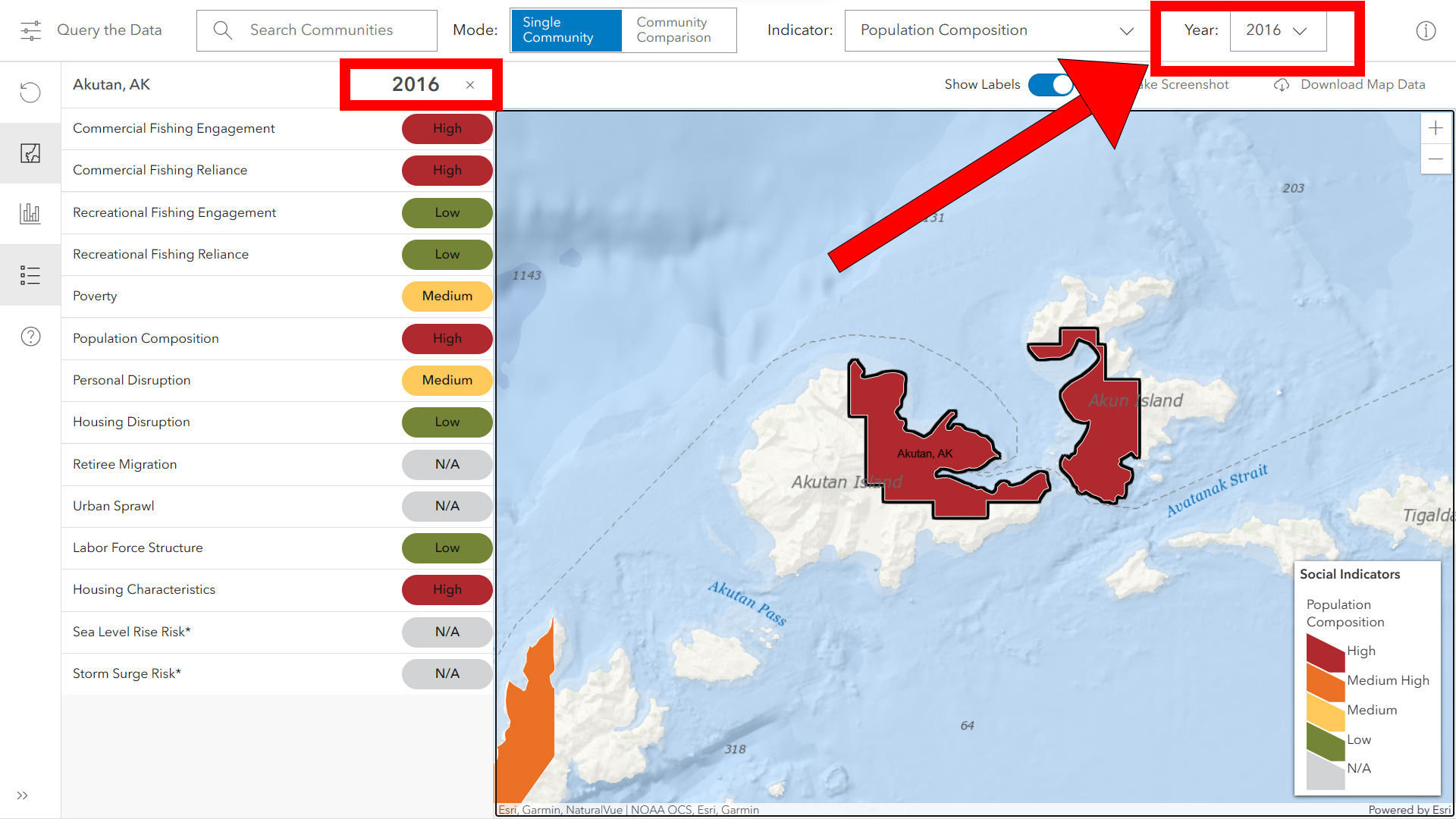
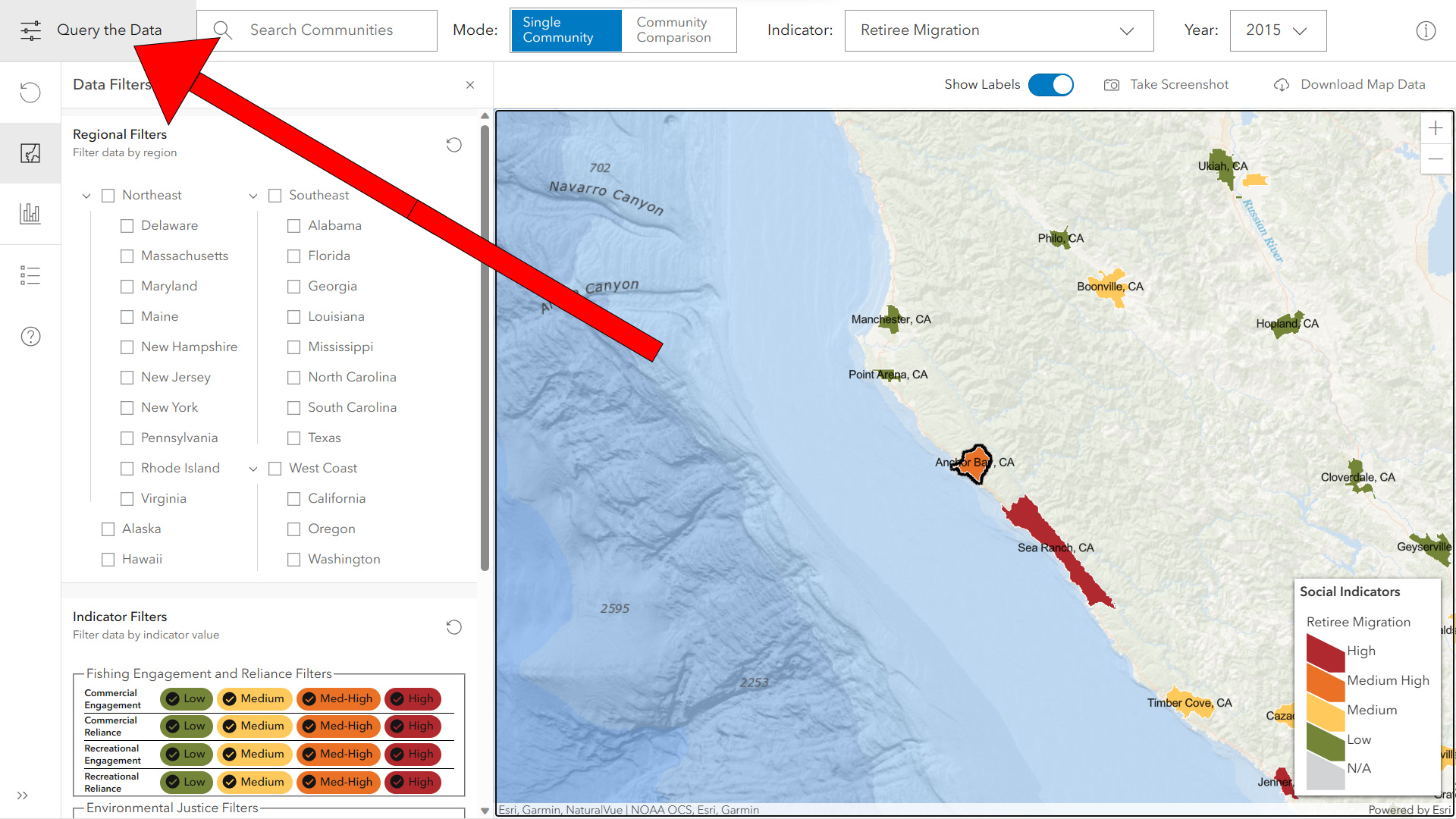
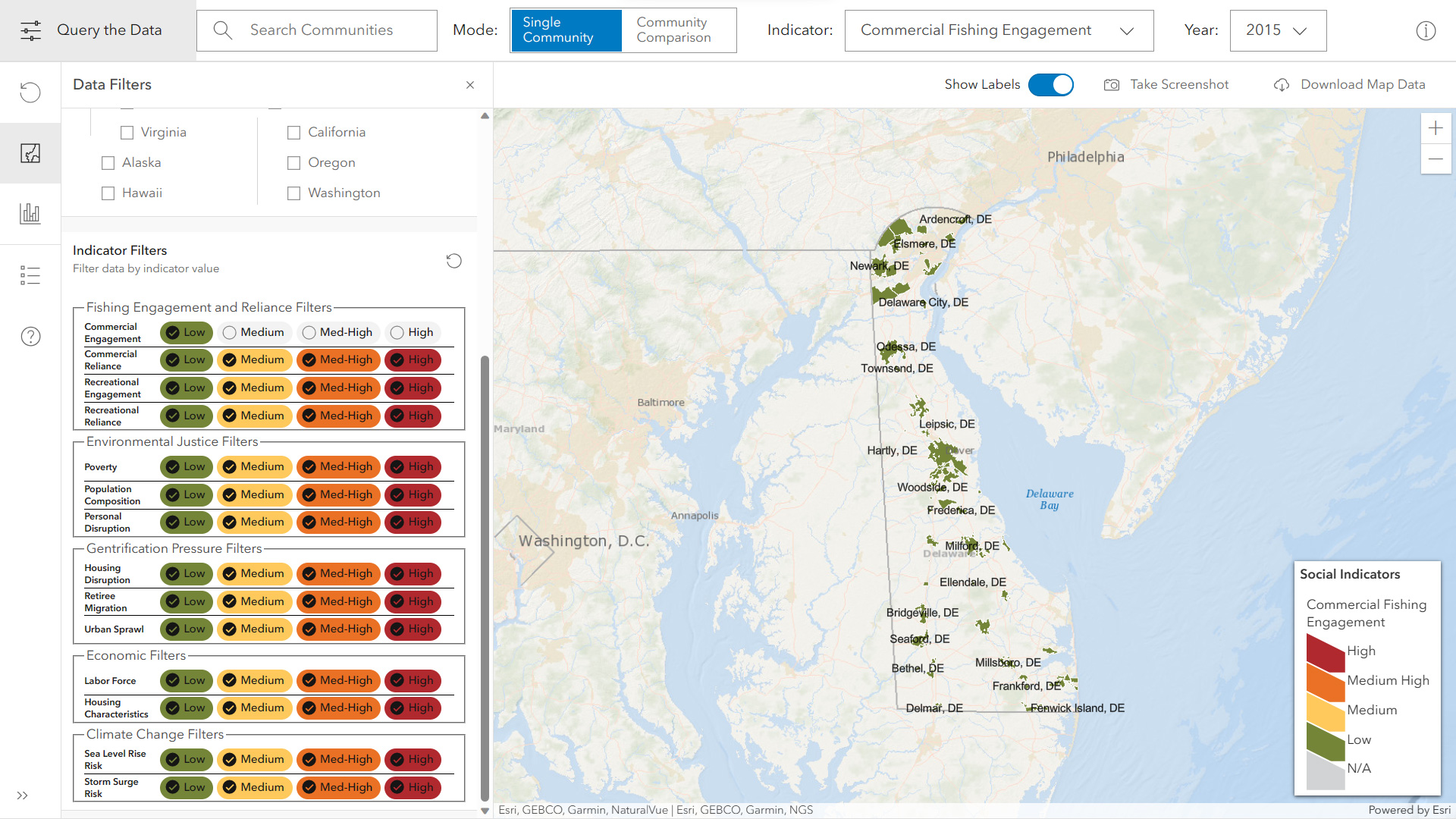
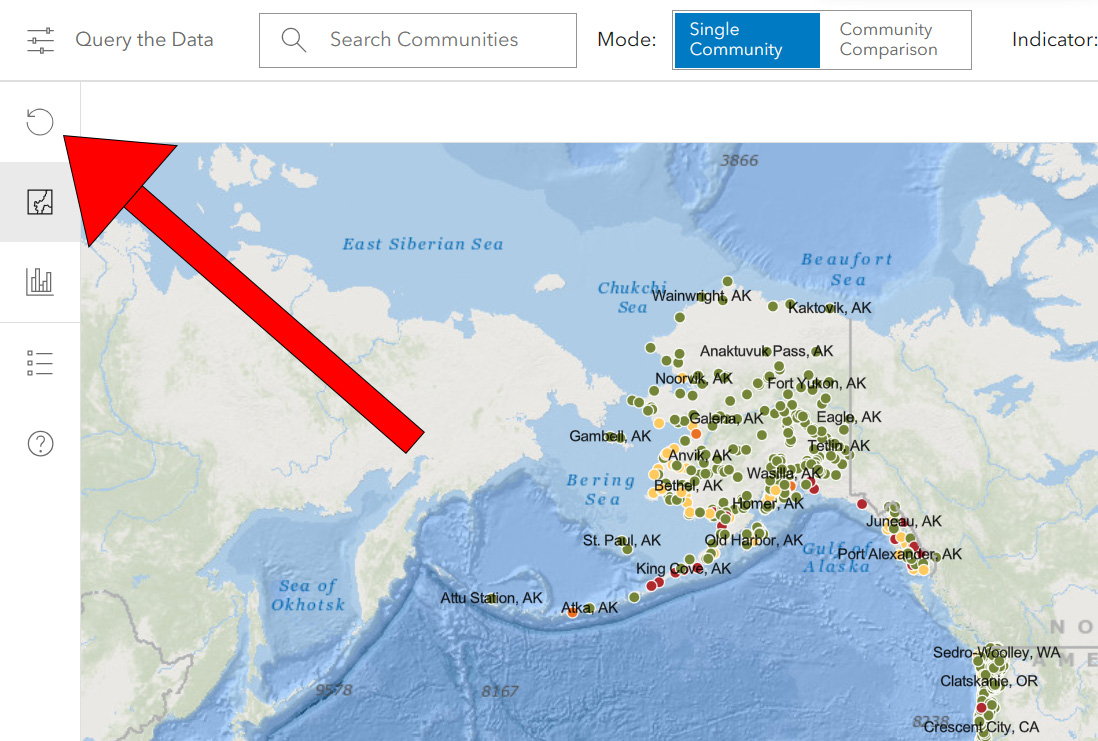
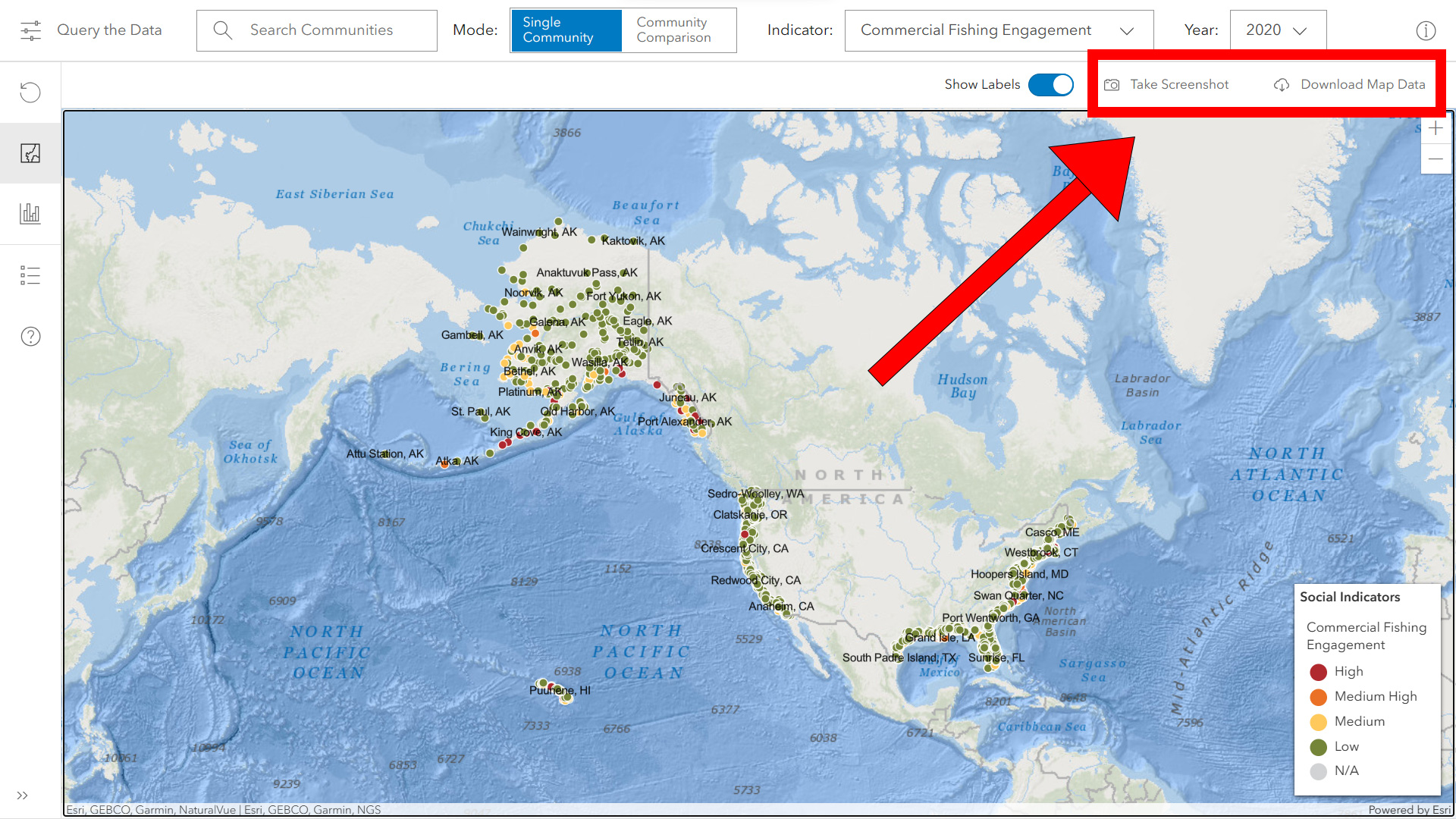
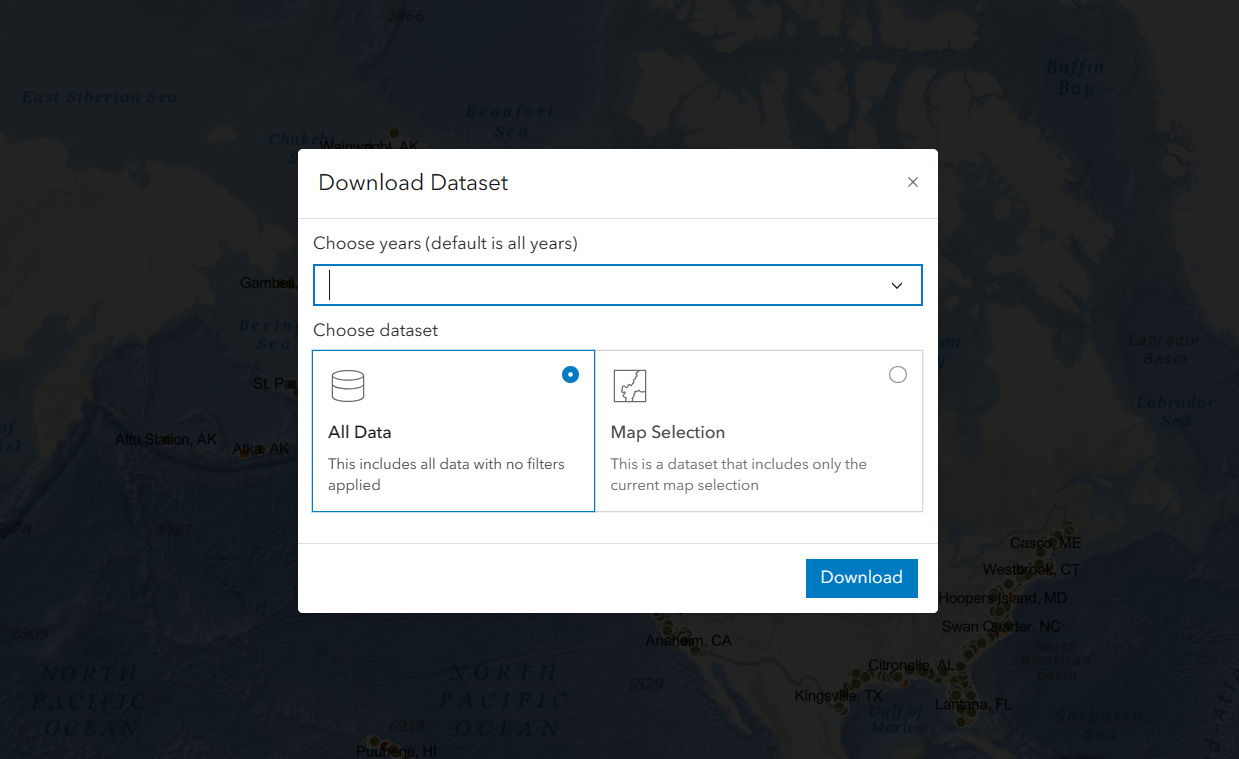
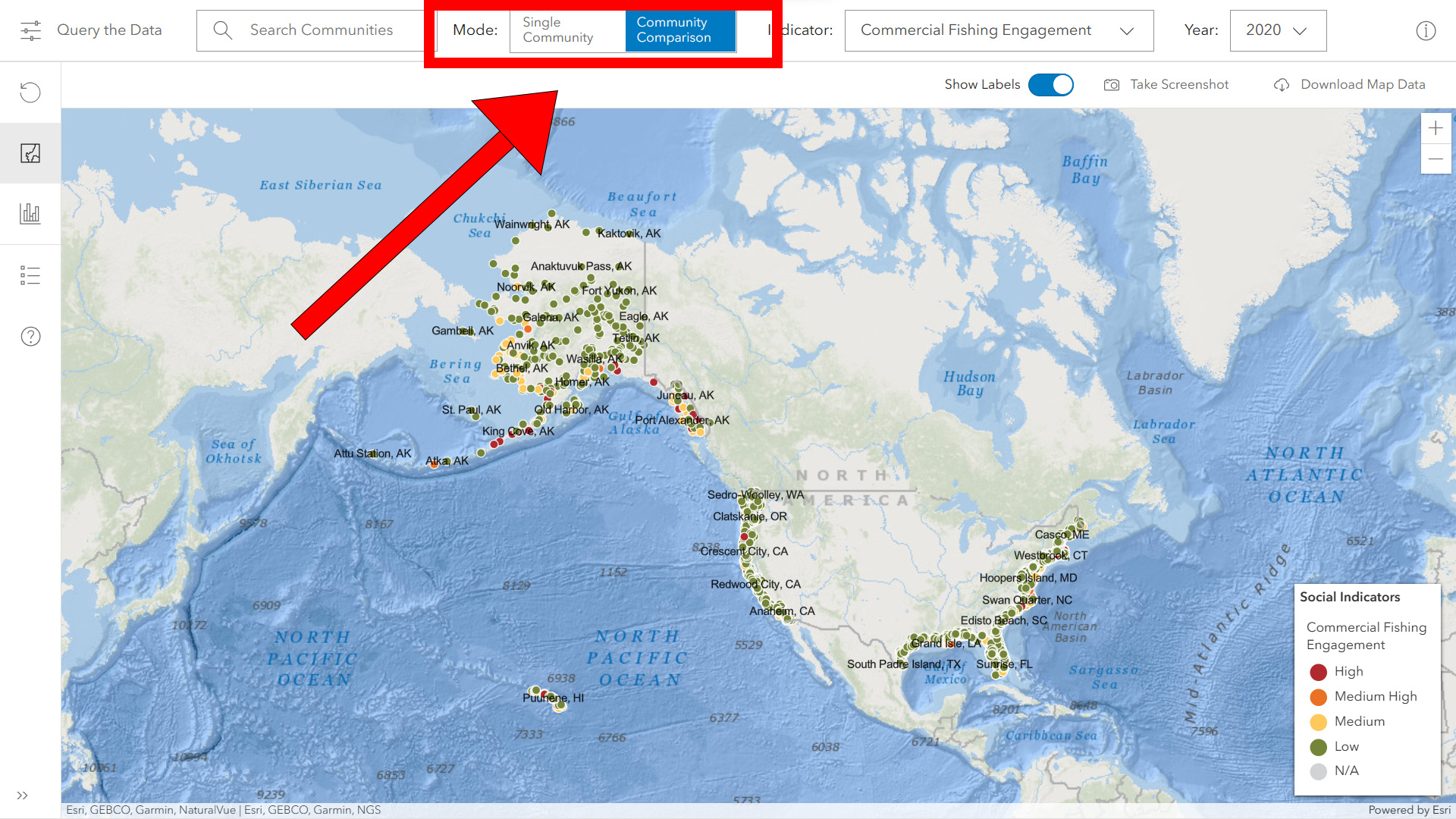
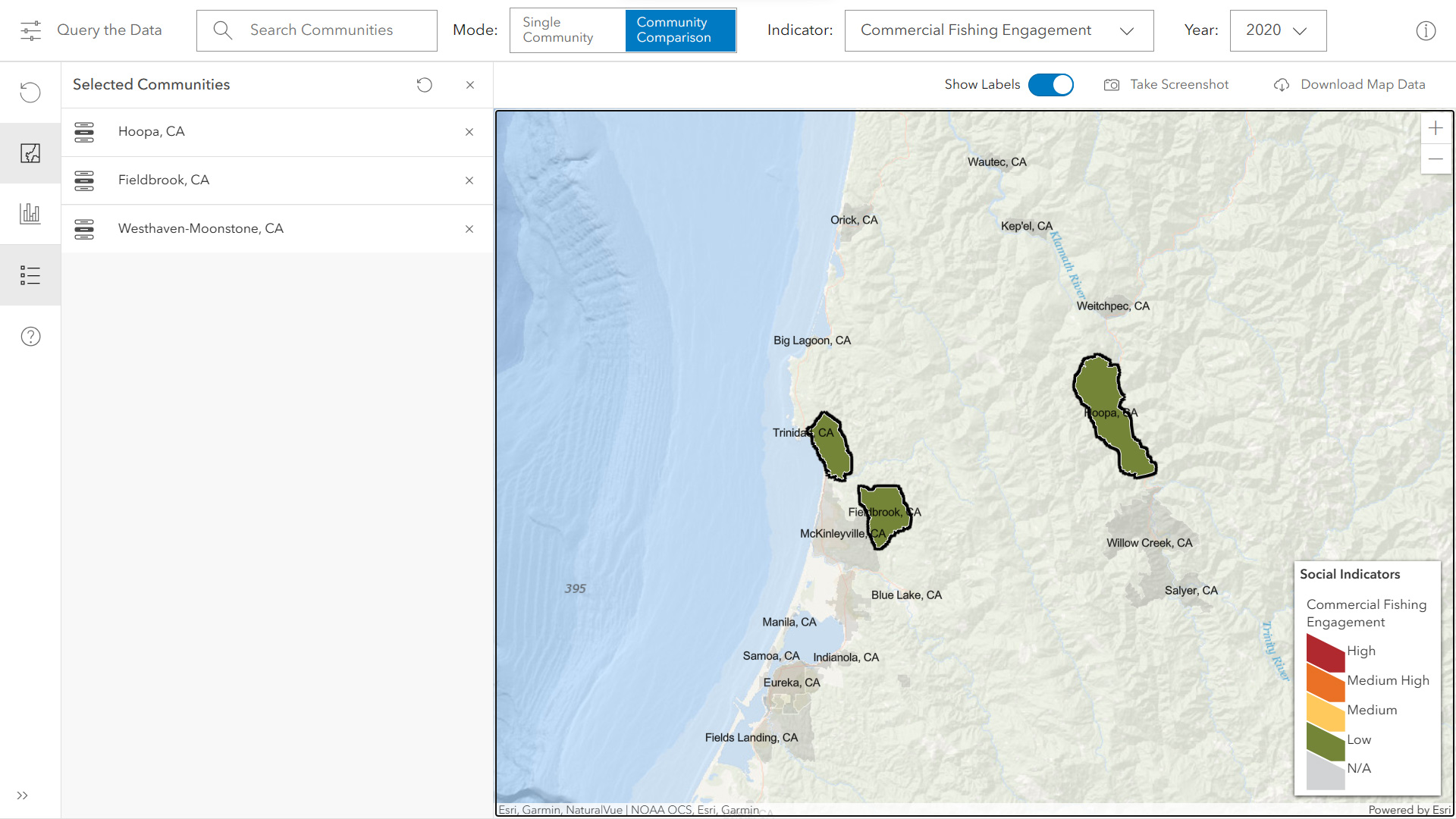
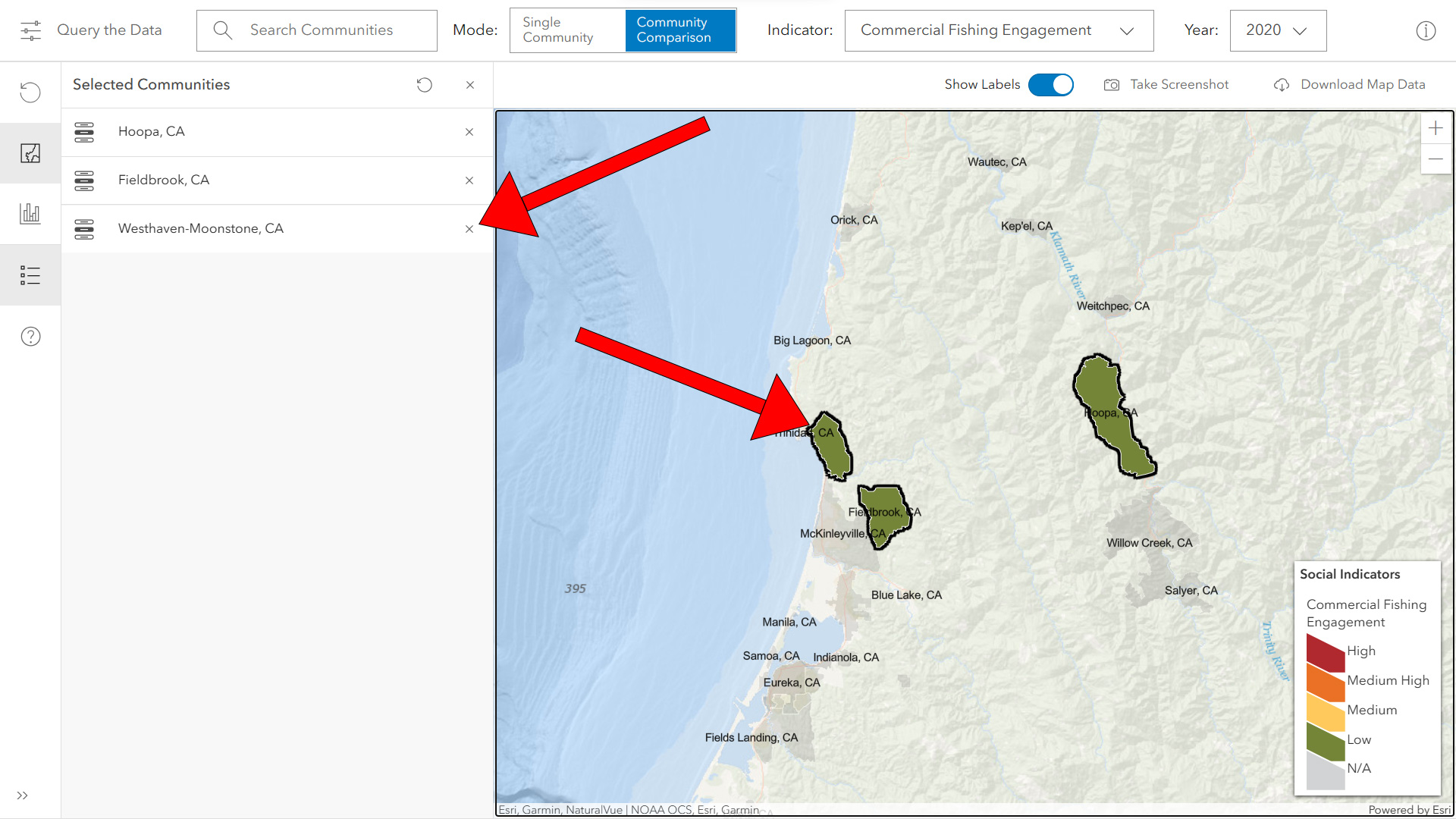
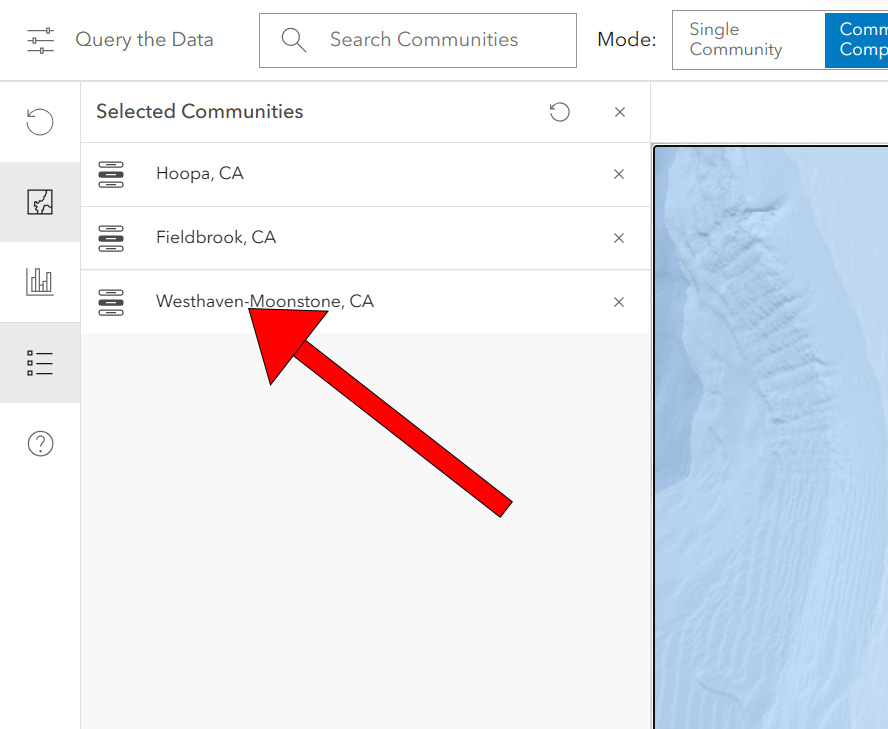
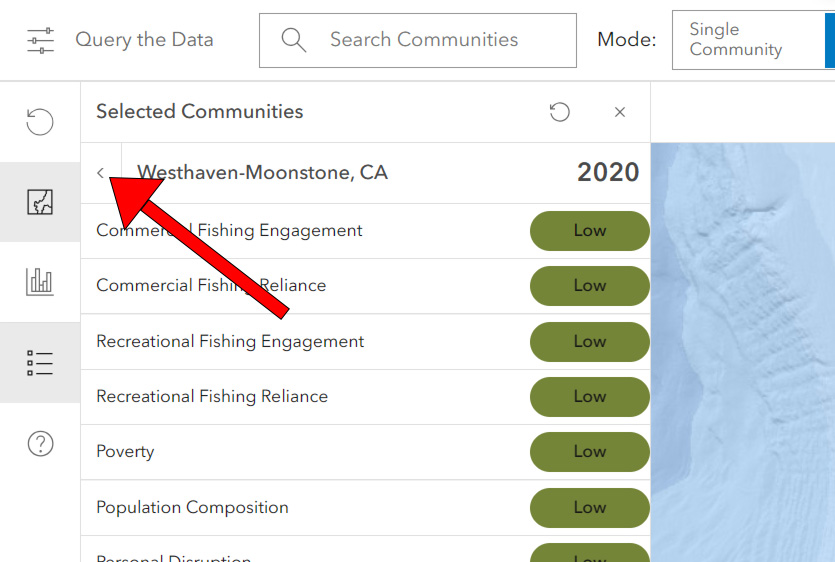
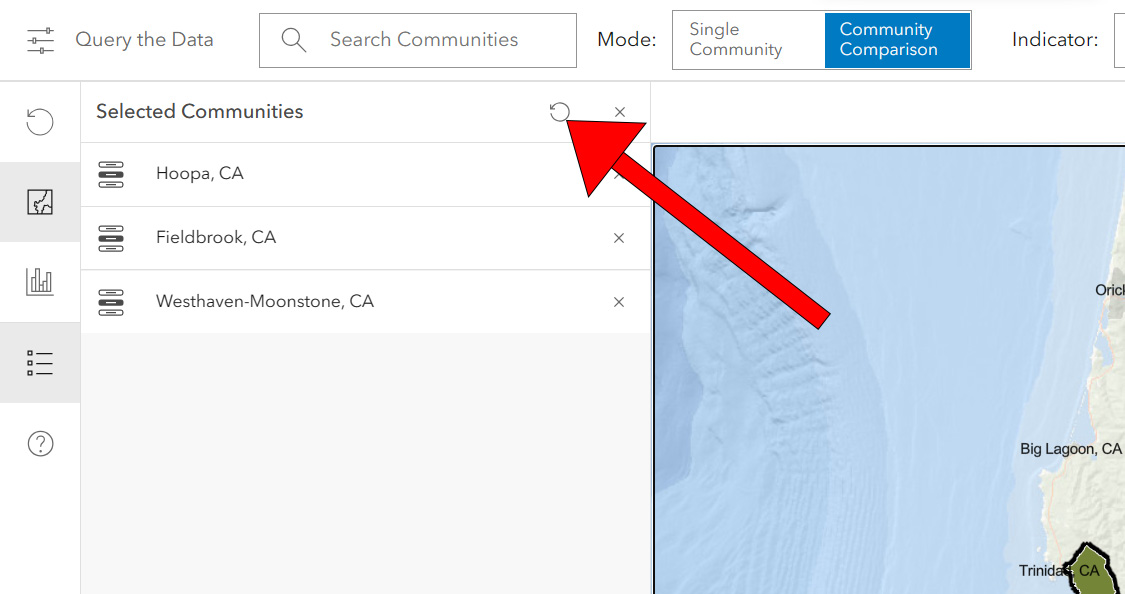
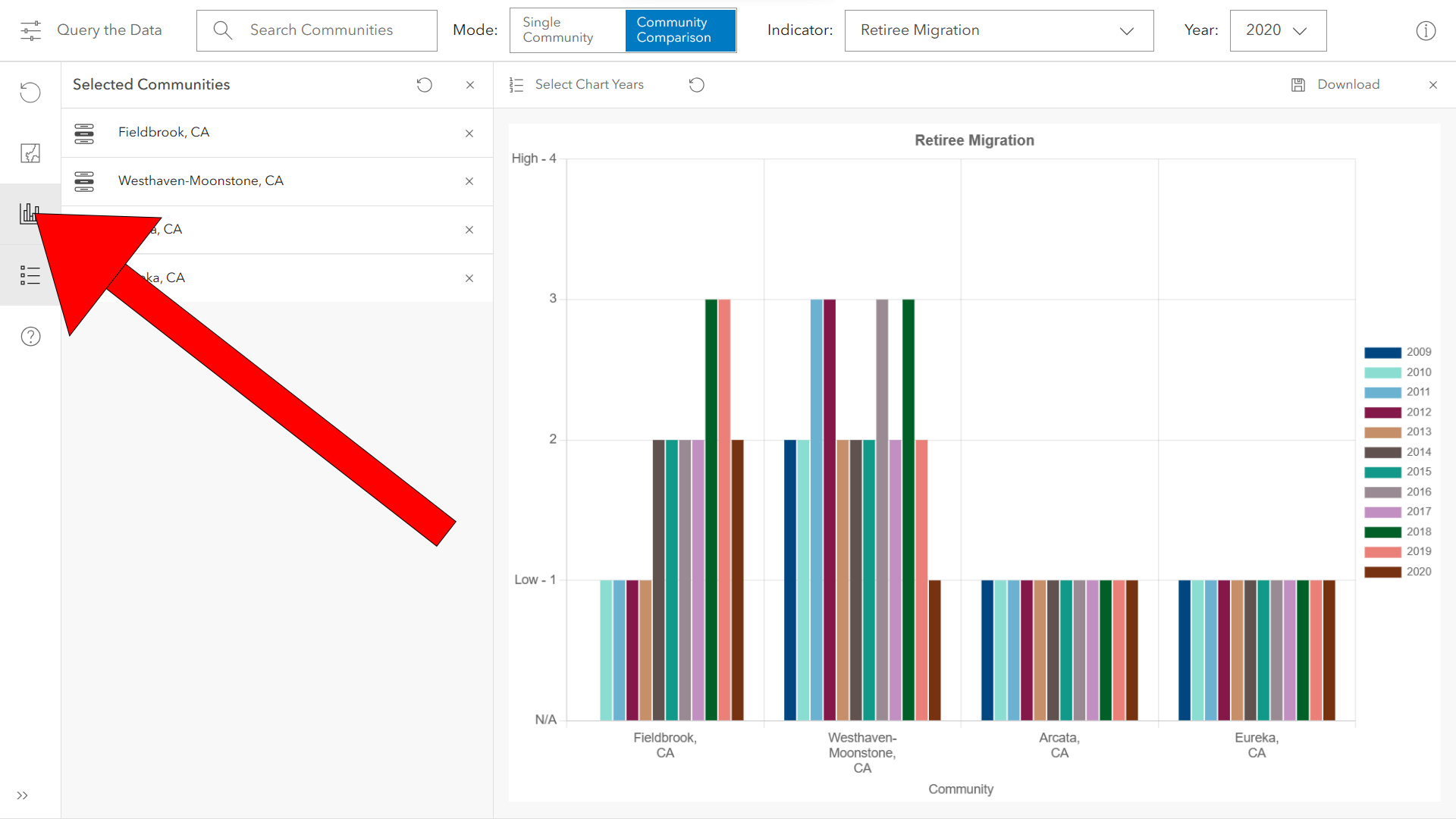
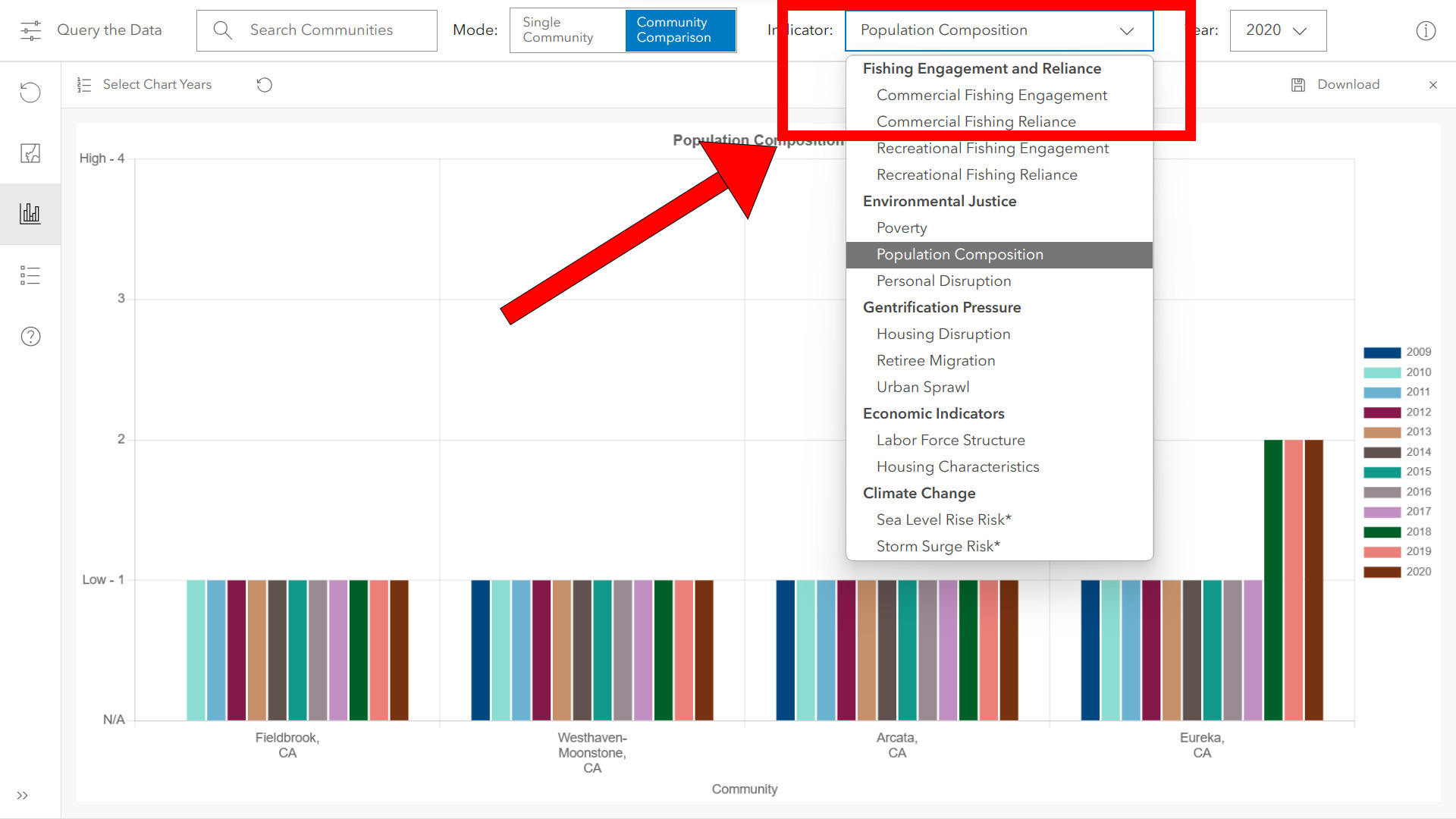
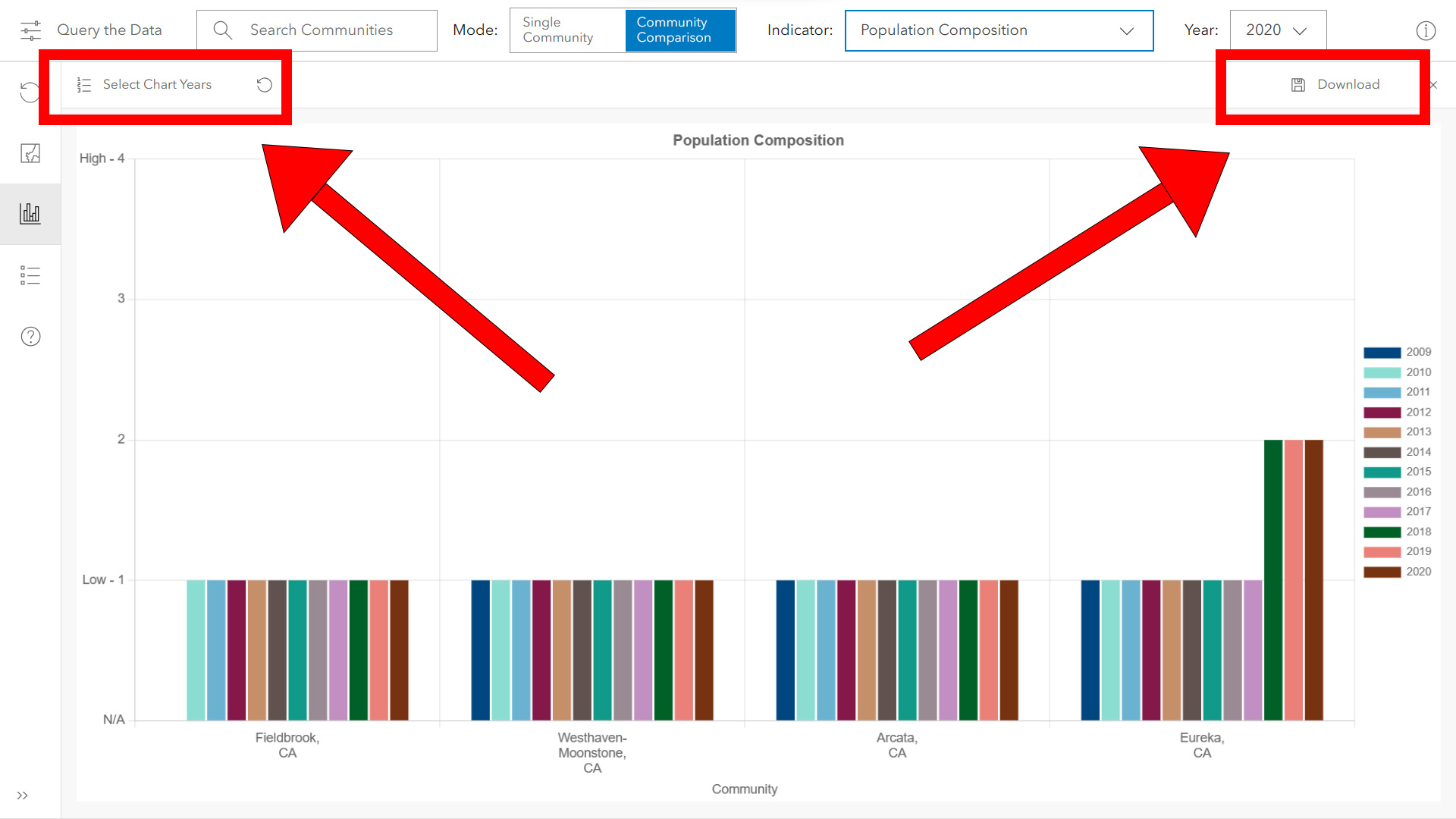
Download Dataset